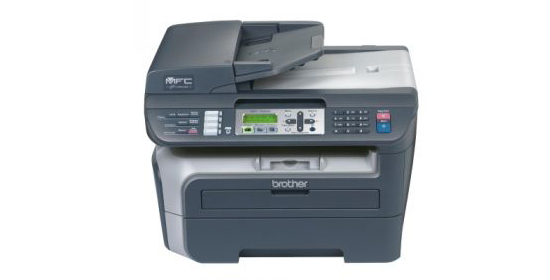You might get these two errors on your Brother MFC 46 printer: “46” or “Unable to clean”.
This is how you can reset the errors (get rid of them).
Follow these steps.
Turn the printer off.
Start the printer while keeping pressed the “Menu” button until the LEDS will flash.
At that point, you are in the Maintenance mode.
Press “80”.
Press “Mono Start” until you see “Purge: xxxx”.
Press “Stop”.
Press “99”.
At this point you are out of the Maintenance mode.
Your error should be fixed.