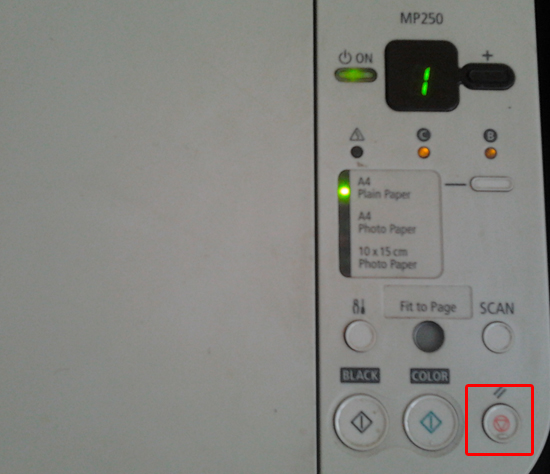I’ve recently encountered the E6 error on my Canon MP250.
The printer will just not scan files.
Here is how I’ve managed to fix the issue.
If you see the “C” light flashing, the printer won’t scan anything, it means that it is out of black ink or the cartridge is damaged.
In order to get rid of this issue and scan, keep pressed the red button (highlighted) for 10 seconds.
You should see some moving lines on the main display (the one under MP250).
After those 10 seconds, don’t do anything to the printer for about two minutes.
After those two minutes, press the “Scan” button.
The printer should now scan and the error should not happen anymore.
Hopefully, now you know everything you need about the Canon MP250 E6 error, what to do if the printer will not scan.