
How exactly to to reset a Brother HL-5380 printer?
Follow these steps in order to reset this printer:
Press these buttons at the same time:
the Go button (the blue ...

How exactly to to reset a Brother HL-5380 printer?
Follow these steps in order to reset this printer:
Press these buttons at the same time:
the Go button (the blue ...

How exactly to reset a HP DeskJet F2420 printer?
In order to reset this printer model, follow these steps:
Start the printer.
Keep pressing “Color Copy” ...

From Control Panel, look for your local area connection > properties.
Check the option called “Use the following DNS server address”.
Preferred DNS server: ...

The easiest way to find your public IP from the console is by executing this command.
curl ifconfig.me
Another method is to run this command instead.
wget -q -O ...
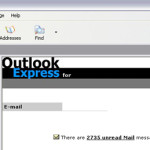
The issue: Outlook Express is not showing the content of any message, you just see a blank / white window.
How to fix?Click on Start > RUN > type “%temp%”, without ...

After a cartridge is recharged, in order to make it work on the printer, you need to reset it first.
If the cartridge doesn’t have a lever, you will need to buy one.
In order ...

Here are the error codes and what they mean for Canon MP210 printer.
List with errorsE2: no paper.
E3: paper jam.
E4: no ink.
E5: issue with the cartridge / it ...

I recently had a tech job for company, they asked how to share a scanner in LAN?
Their scanner was a Samsung SCX 4623F, a pretty common device, printer and scanner.
If two ...

If you get this error on your Konica Minolta BizHub 250, follow these steps.
Zahler > then Check Detail > STOP 00 STOP 01 > Use Password: 00000000 > Counter > Special Part Counter ...

When you install Worldspan Go Res, you might experience errors like invalid path, missing Active X etc.
Overall, Worlspan needs to be configured properly in order to work fine and ...