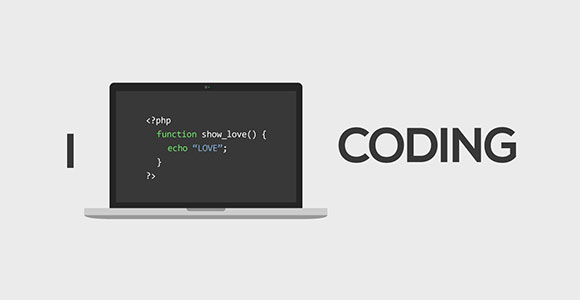The Avada logo is too big on Mac (apple devices). Here is how to fix the issue.
I spent quite some time on this issue.
Here is the fix. Add this to additional css from wordpress.
.fusion-logo-link>img { max-width: 300px; height: auto !important; }
After that, test it in Safari, In Firefox it might not work for the first time. Need to delete the cache.
If this won’t work for you, you can just put the smaller image to point for retina as it does for Windows/normal computers.