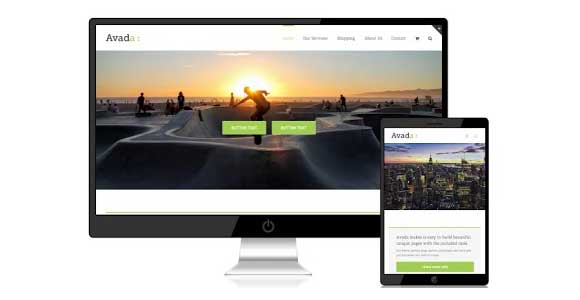I’ve encountered a very annoying issue, with the Avada mobile dropdown menu, not working.
When I would click on a menu link, the dropdown will not open at all.
In my case, I’ve encountered the following problems with the Avada WordPress mobile menu:
Either the menu doesn’t dropdown the links at all, or it drops them but the menu is pulled back up instantly.
I’ve tried to install some custom mobile menu plugins, the issue with them is that they don’t look that good most of the time.
It could be a solution if you will not manage to fix the mobile Avada menu.
How I’ve fixed the Avada mobile dropdown menu not working?
An easy fix for me was to go to the Avada settings and enable from AVADA theme options > advanced > Enable JS Compiler (SET TO ON).
This has fixed the issue with the menu on mobile devices.
I’ve tested after and it works perfect on 5 browsers, Firefox, Chrome, Edge, IE, Safari and on Android and iPhone.
The dropdown menu links now go down and can be clicked.
The issues mentioned in this article no longer happen.
Normally, the issue does not happen if you are using the latest Avada version.
However, the issue can appear for older Avada versions that have not been updated.