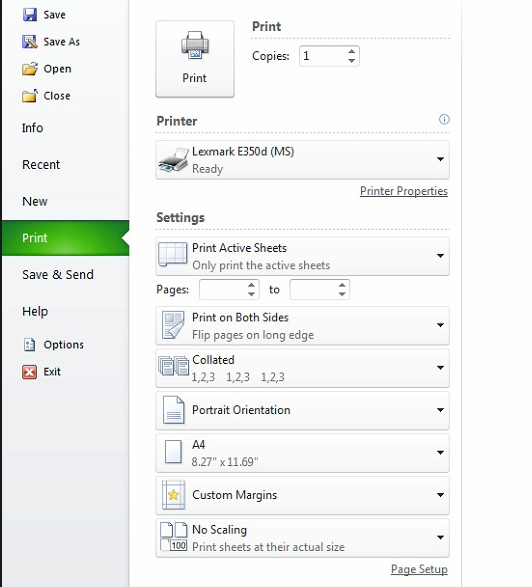These are the correct settings for “Printer Preferences” from Control Panel and from MS Office (Word).
You should have selected for “Print on Both Sides” > “Flip pages on long edge”.
“Collated” > 1 2 3, 1 2 3, 1 2 3.
Portrait Orientation.
A4 paper size. Custom Margins and No Scaling.
For Windows 7, the drivers for this printer are poor and you don’t have many options as you do with the drivers from Windows XP.
So use these settings and you should not have any other issues.