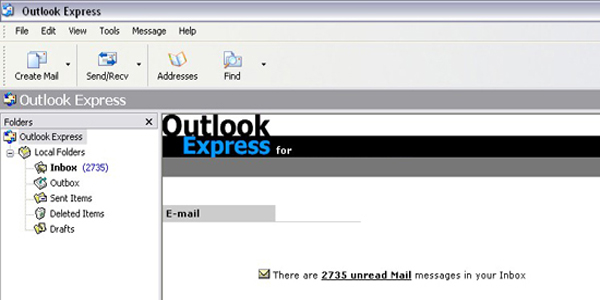If you’re still using Outlook Express on Windows XP and you get this error message, then you’re in luck because it’s easy to fix the issue.
The issue appears if the sent items folder is full (it has around 2GB disk space).
What you need to do is to recreate the sent folder. There is an article here that explains step by step what to do, it’s really easy.
After you start with a fresh sent items folder, the warning error won’t appear anymore.