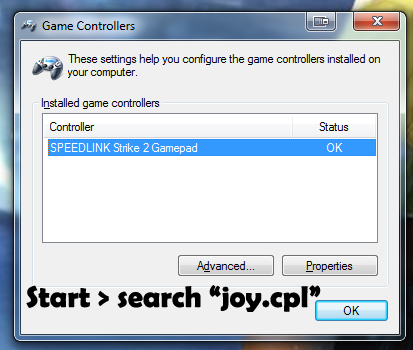Here is a small JoyToKey tutorial that will help you to use a controller with any PC game, the configuration, config files.
From the beginning, you need to know that it doesn’t matter which brand your controller is, Logitech, Speedlink, Hama etc.
What you need is a third party software called “JoyToKey”.
Make sure that your controller is installed and running.
Plug the controller in, for Windows 7, 10, 11, click on “Start” > write in the search box “joy.cpl”.
If you see your controller in the list and it has “ok” at status, it means that it runs fine.
If not, download and install some drivers for your controller.
Search on Google, “the name of your controller driver” and install them.
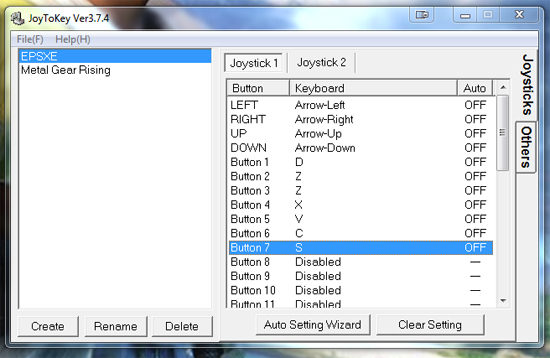
JoyToKey tutorial, configuration, config files?
JoyToKey is a third party software that allows you to emulate the keyboard’s keys to the controller’s buttons.
It works with any game, I’ve tried it with the latest Metal Gear game and it works just fine.
Configuration steps:
Download and run JoyToKey.
Make sure your controller is installed and running.
Run a game and map your keys from JoyToKey exactly as you see in our screenshot.
Once the keyboard keys are mapped inside JoytoKey, leave the program running and start your game.
You will be able to control the game with the controller, based on the keys that you have just mapped.
Usually, it takes a while to find the perfect key configuration for your controller.