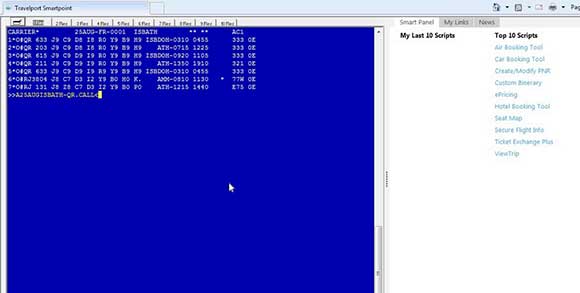When you install Worldspan Go Res, you might experience errors like invalid path, missing Active X etc.
Overall, Worlspan needs to be configured properly in order to work fine and not experience errors.
Here are issues that I’ve managed to fix regarding Worldspan.
If you manage to install Worldspan (GO RES) on your computer and the program still doesn’t work, you get error messages like invalid path or missing Active X.
You can do some changes that will make your program to work.
Worldspan errors like invalid path, missing Active X solution
Follow these steps:
Open Internet Explorer and go to “Tools” > “Internet options”.
Depending on your Internet Explorer version, you might have a “settings” wheel icon instead of “tools”.
Also from Internet Explorer, “Internet options”, go to “security”, click on “custom level”.
Right there, enable pretty much everything where it’s saying “Active X”.
Also enable everything from “.net control”.
Restart Internet Explorer.
Worldspan (GO RES) should now work with no other issues.
To not have problems with Worldspan, do not use Internet Explorer for anything else other than this program.
For other work related activities, use Chrome or Firefox.
If you still don’t manage to solve the Worldspan errors, you can always call their support.
The operator will connect by remote and fix all the Internet Explorer settings.