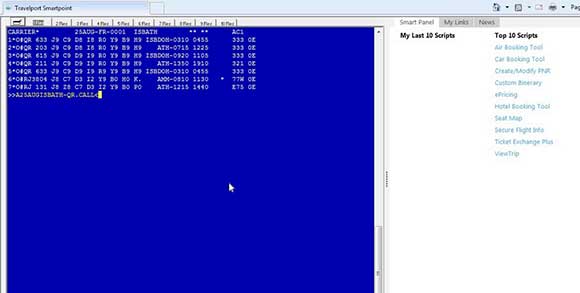Worldspan is not working on the new Windows 10, on the new browser called Microsoft Edge.
The main problem with Windows 10 is that Microsoft Edge is now the default browser for Windows 10, instead of Internet Explorer.
However, you still have Internet Explorer 11 on Windows 10, but it is not set as default.
In order to set “Internet Explorer” as your default browser so Worldspan will work, in the Windows search bar, type “default” and click on the first result link.
Set Internet Explorer as your default browser from the window that will open.
Install Go Res (Worldspan) and start it
You need to install Worldspan from Internet Explorer, it won’t work from Edge, Chrome or Mozilla Firefox.
You can download Go Res Worldspan from here.
After you start Go Res, if you get an error like “Invalid path”, you will have to call the Worldspan support and ask for assistance.
You will need to configure quite a lot of settings in Internet Explorer.
The good news is that after you do that, Worldspan will work just fine.
We will have to see what is going to happen when Windows 11 will become popular.
Windows 11 was released in the summer of 2021 and probably it will get a fair market share in 2022.
Since Worldspan is an old program that still only works on Internet Explorer, we will have to see if it will still work on Windows 11.
The new operating system might not even support Internet Explorer and have only Microsoft Edge available.
Good luck, if you have questions or tips, leave in the comments.